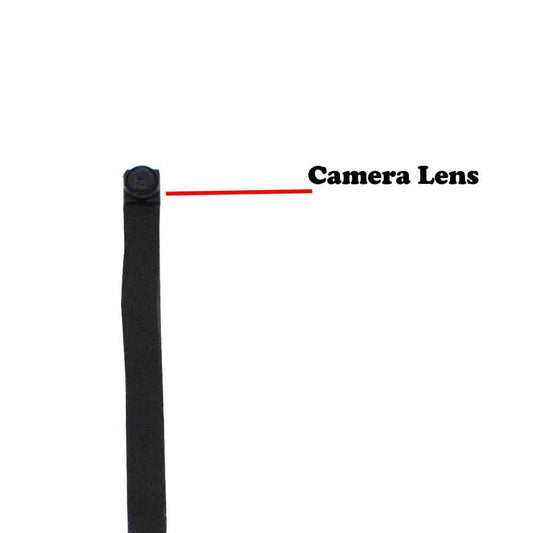IR Outdoor Security Camera - APP or onvif set up
Our small profile outdoor security camera is a budget friendly option for catching and preventing vandalism, theft and other malicious acts aimed at your property day or night.
Backed with a powerful CMS H.264 DVR software running on your computer, this security bullet camera is small enough to blend in yet large enough to act as a deterrent. All the NVR features you really want too.
Supports wired internet connection and a 12 volt power supply (not included). Network as many as 10 IP cameras and recording software even supports other cameras such as Hikvision, Dahua and more.
Run using your computer and the included software you control all recording settings and storage space. True IP configuration lets you use this camera with other systems supporting onvif. 720P High Definition for clear images and night vision IRs for great visibility in varying conditions.
Recordings without cloud fees or any recurring costs is possible with this system as all recordings are stored directly on your computer. Record with motion activation to extend your recording time and even set up all aspects of your security system at a fraction of the cost!
Water-resistant CCTV onvif Camera Features:
- High Definition quality
- Night Vision
- Supports Onvif
- Support wired network
- Suitable for Outdoor use
- Motion Detection Alerts
- Up to 10 cameras supported!
Outdoor Security Camera Specifications:
- Audio: None
- H.264, 1.0 Megapixel, 720P IP Camera 1280*720@30fps
- Built-in IR Cut, No Color Cast
- Support night vision
- Supports onvif protocol
- Support motion detection alarm
- Lens size : 3.6mm
- 12V 2A power needed - power supply is NOT included
- TCP/IP、static IP、DHCP、PPPoE
Included with this CCTV Camera:
- Qty 1 IP Camera WHITE
- Qty 1 antenna
- Qty 1 Software
- Qty 1 Instructions
Note: Networking set up and support is not covered by our support team.